Punktum dk cannot register cancellation of a .dk domain name on behalf of a registrant when contacting customer service.
If you want to cancel the right to use a .dk domain name, you must do so via the self-service portal, se below how. Always cancel the domain name before paying the invoice on which it is billed.
Once you have cancelled the domain name, it will be suspended on the date from which you wish the cancellation to apply. The domain name is deleted after 30 days’ suspension.
Please note, that the cancellation is associated with a fee. See the current price in our price list. If you cancel your .dk domain name when it expires, you do not have to pay a cancellation fee.
The following applies:
- If the cancellation fee exceeds a possible receivable, the remaining cancellation fee does not have to be paid.
- If you have received an invoice for the domain name you want to cancel, you do not need to pay it.
If you have only canceled some of the domains on the invoice, you will not receive a new invoice afterwards. After the cancellation of the domain, you will receive a credit note if there is an open invoice on the domain. You can then pay the remaining amount at our self-service, where the invoice amount will be adapted automatically. Alternatively, you can deduct the amount in a manual bank payment.
When you cancel the registration of a domain name, it will afterwards be free to register for others.
Step 1
Choose "Cancel domain name" in the drop-down menu in the "Manage" column.
PLEASE NOTE! If you wish to cancel more than one domain name, you can find it under "Manage multiple domain names" in the bottom of the screen.
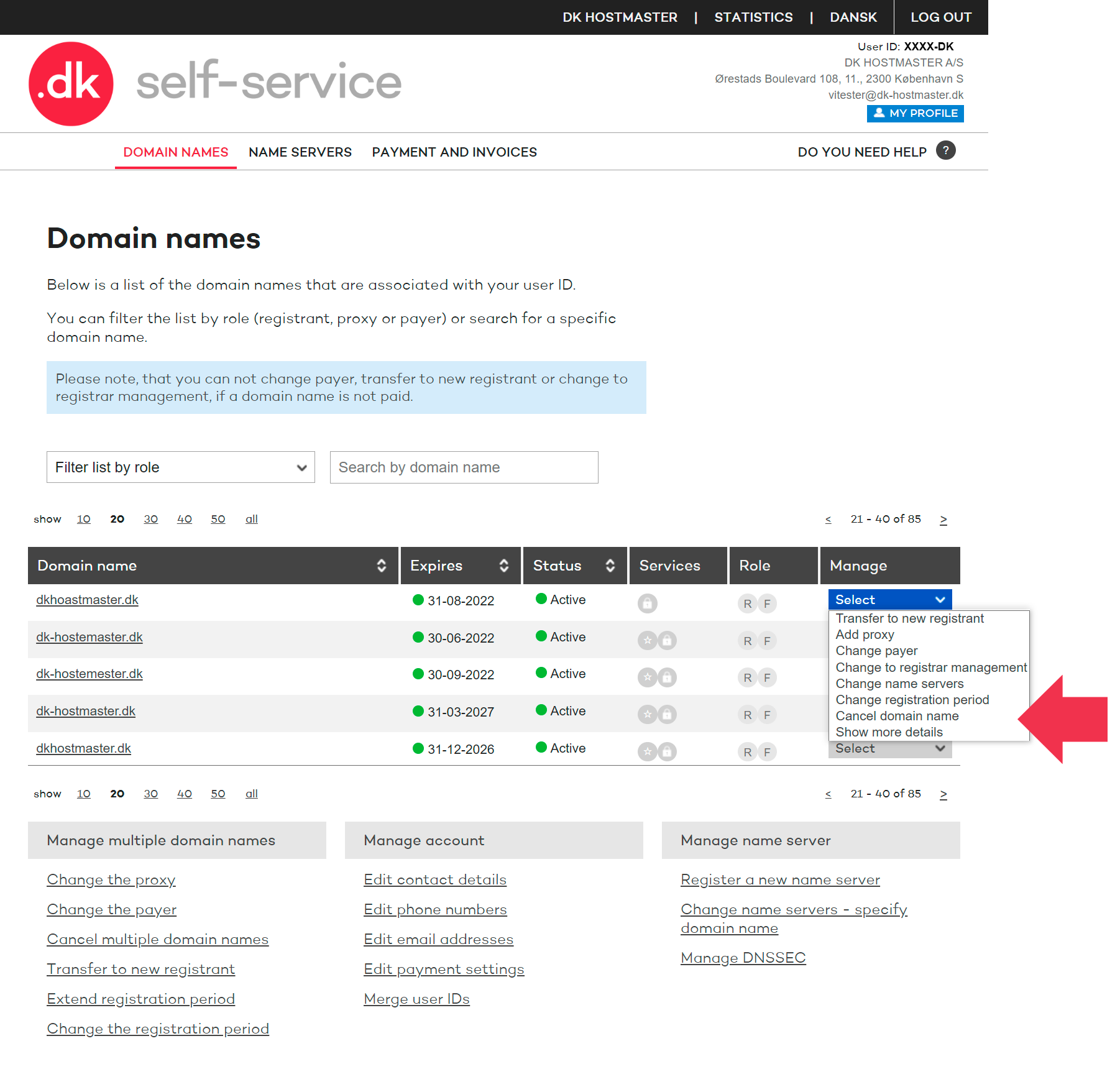
Step 2
Select the date you wish the domain name to be cancelled. Press CONTINUE.
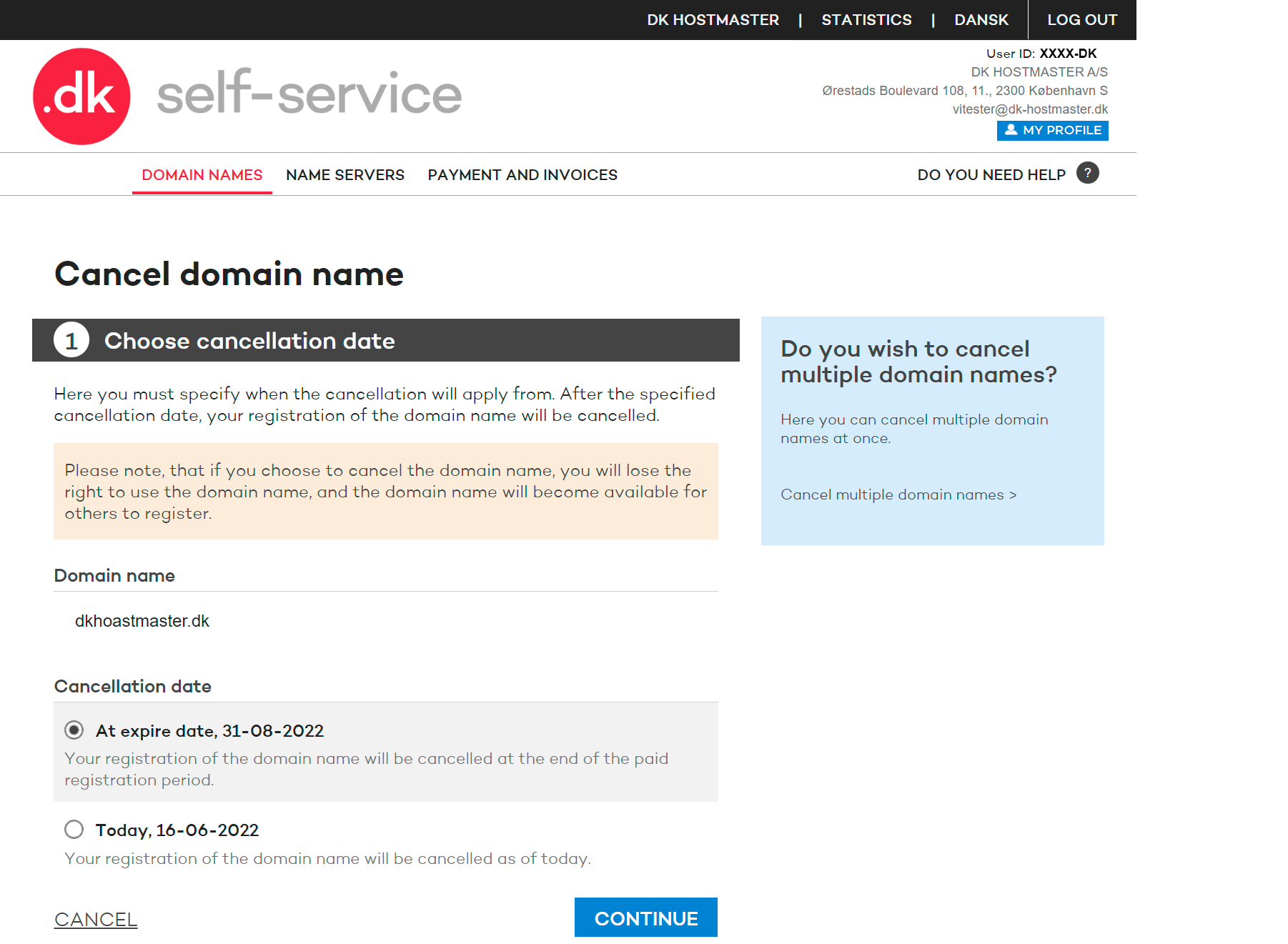
Step 3
Choose CONFIRM to cancel the domain name.
PLEASE NOTE! If you are only the proxy of the domain name, the registrant must confirm the cancellation of the domain name before it can be carried out. The registrant will receive a request pr. email.
Thank you for your reply
- we are happy about that.
Hmmm, not good...
We will help you - write us.
Did you find the answer useful?
If you still have questions, we are ready to help!
