Give your domain name extra security with DNSSEC
Every organisation - both small and large - should be concerned about phishing attacks and false redirects. If your domain name is not adequately secured, the consequences could be serious, both for visitors to your website and for your reputation on the internet.
Luckily, it's easy to improve domain name security. The DNSSEC (Domain Name System Security Extensions) service gives your domain name extra security, without the need for extra knowhow. Simply ask your provider to activate DNSSEC for your domain name.
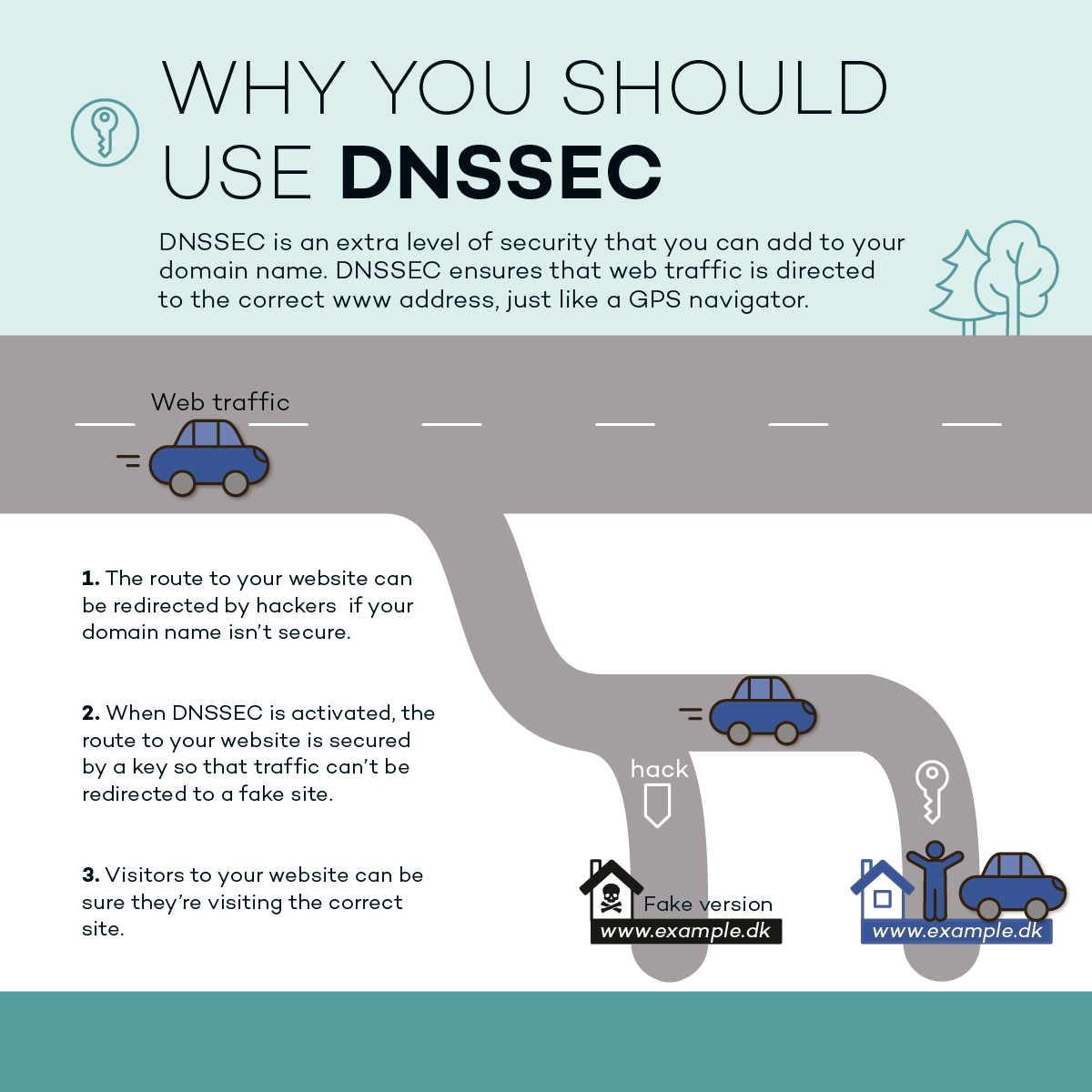
Retain control of your website
DNSSEC is a security service available in the DNS (Domain Name System). The service was developed to prevent hackers from modifying the name server process (DNS) and taking control of a domain name.
DNSSEC can also be explained as a number of digital signatures (a range of signed codes) at each stage of the DNS process (from the root server to the domain name's IP address) which are attached to data to ensure their validity. The technology does not encrypt data but can tell you whether the address you're visiting is valid.
By choosing to add DNSSEC to your domain name, you can be sure that the right page is shown when using links to your website and when the direct URL is used. This secures your company and protects visitors to your website.
Stop the hackers - don't run any risks
DNSSEC makes it quick and easy to tighten security and subsequently completely prevent phishing and false redirects of domain names. Therefore, we urge everyone with a domain name to set up the service.
Hackers are particularly interested in manipulating DNS addresses of domain names with cash flow. These could be banks, popular webshops or websites that collect sensitive personal details such as public services.
Blogs, websites with company presentations and similar sites with no user access or online shopping may also be affected but are less vulnerable. However, you avoid the risk altogether if you use DNSSEC.
For detailed technical information about DNSSEC, click here
It's so easy to protect your domain name
Adding DNSSEC to your domain name is simple. Contact your name server manager/provider (typically, where you registered your domain name) and ask them to activate DNSSEC for your domain name. That's all you need to do. But you should be aware that not all providers currently support DNSSEC for .dk domain names.
Have you forgotten who your name server manager is? Click here for details about your .dk domain name
How to manage DNSSEC on our self-service portal
We recommend that you ask your provider to handle DNSSEC so that you don't need to do anything yourself. However, if you wish to, you can manage DNSSEC via our self-service portal. You will need to ask your provider to activate DNSSEC for your domain name.
To find this service, click on 'Show more details' next to the domain name.
Then, select 'Manage DNSSEC' further down the page. This gives you a number of options, for example to import DNSSEC keys, add DNSSEC keys or deactivate the service if you no longer want it.
Older algorithms to be phased out
To maintain a high level of security in DNSSEC, we will phase out and remove several older algorithms and digest types on 28 January 2026.
This means that we will remove DS Resource Records (DS RR) from the Whois database that meet one or more of the following criteria:
- Algorithms 5 (RSA/SHA-1), 7 (RSASHA1-NSEC3-SHA1), and 10 (RSASHA512)
- Digest type 1 (SHA-1)
To avoid a period without DNSSEC protection for the domain(s) you manage, we kindly ask you to add new DNSSEC algorithms to the .dk domain(s) before 28 January 2026.
RFC 9905 is adapted as the new standard, read more here.
