The tool tjekpånettet.dk has been helping to make it safer to use the internet for more than a year. With tjekpånettet.dk, you can quickly test whether a link or a website is known for e.g. phishing or malicious content.
Now it is becoming even easier. With the new browser extension, you will quickly get a warning if you end up on a suspicious website. It is also possible to check before you click in, when you have, for example, done a Google search. You simply right-click and select "Check link with Tjekpånettet.dk", after which you get an indication of whether you can trust the link.
*)A browser extension is a small add-on program for your Internet browser (the program you use to access the Internet)
How to find and install the extension
For Chrome and Edge, you can find the extension here.
For Safari, you can find the extension here.
Once you have found it, you simply choose to add it to the browser you use. For Safari, remember to enable it, as with other extensions. After adding the extension, it is a good idea to restart the browser.
It is possible to adjust the settings and change the security level, but it is installed with the recommended levels. If you want to adjust and manage your extensions, including tjekpånettet.dk, you must click on the small puzzle icon to the right of the field where you enter Internet addresses.
How the extension works and is used
Once the extension is added, it starts working and you don't need to do anything else. Should you end up on a website that is suspicious, you will be greeted by a warning that gives you the option to leave the page or continue. There will only be a warning.

It is also possible to check a link to a website from, for example, a Google search. Here you right-click on the link and select "Check link with Tjekpånettet.dk", after which tjekpånettet.dk tests and gives you an indication of whether you can trust it or not.
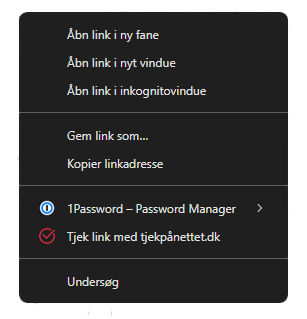
It is of course up to you whether you want to continue or not, and chekpånettet.dk will never be 100% secure, so use your common sense.
If you are interested in learning more about chekpånettet.dk and the registers we check against, read more here.
Read more about Punktum dk's work with security here.
