This is a guide on how to change the default registration settings when ordering a .dk domain name.
You can choose between two settings Registrar or Registrant managed and auto-renewal or auto-expire.
Registrar or Registrant managed
Registrar management, the domain name is managed by and through you.
Registrant management, the domain name is managed by the registrant through Punktum dk.
Auto-renewal or Auto-expire
Auto-renewal, the domain name is renewed automatically at expiration.
Auto-expire, the domain name need to be extended manually before expiration, to avoid suspension.
In order to change the settings the user/users in the registrar portal must have the role Administrator.
Follow the instructions below:
1. Log on to the registrar portal
2. Click on ADMINISTRATION
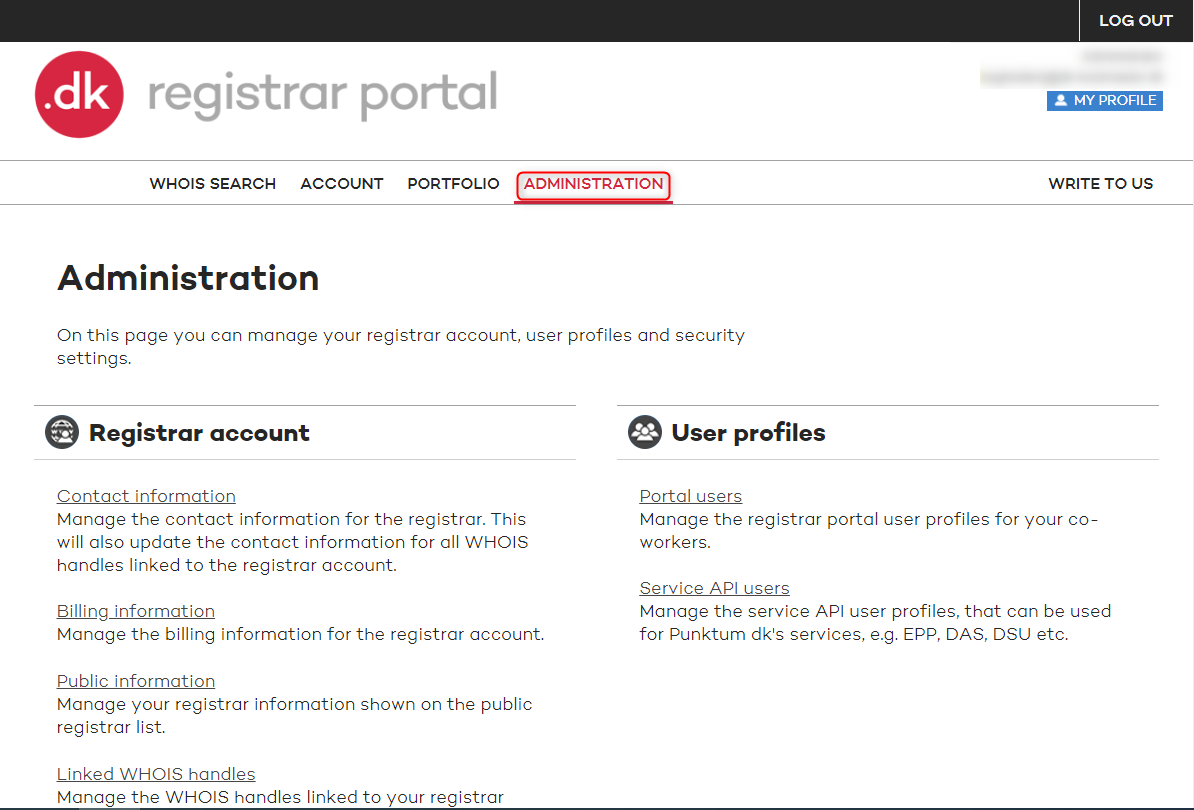
3. Under ADMINISTRATION you choose Contact information.
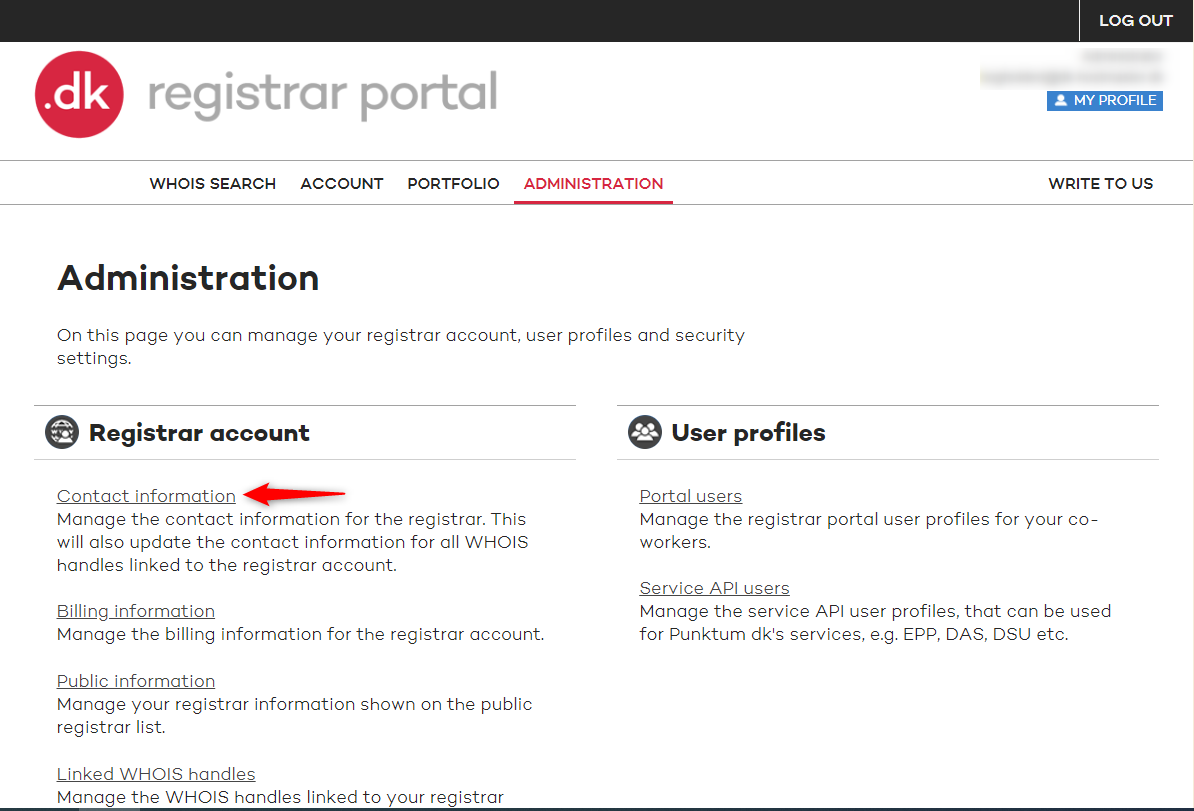
4. At the bottom of the next page you will see the option box Registration settings. Click on Edit
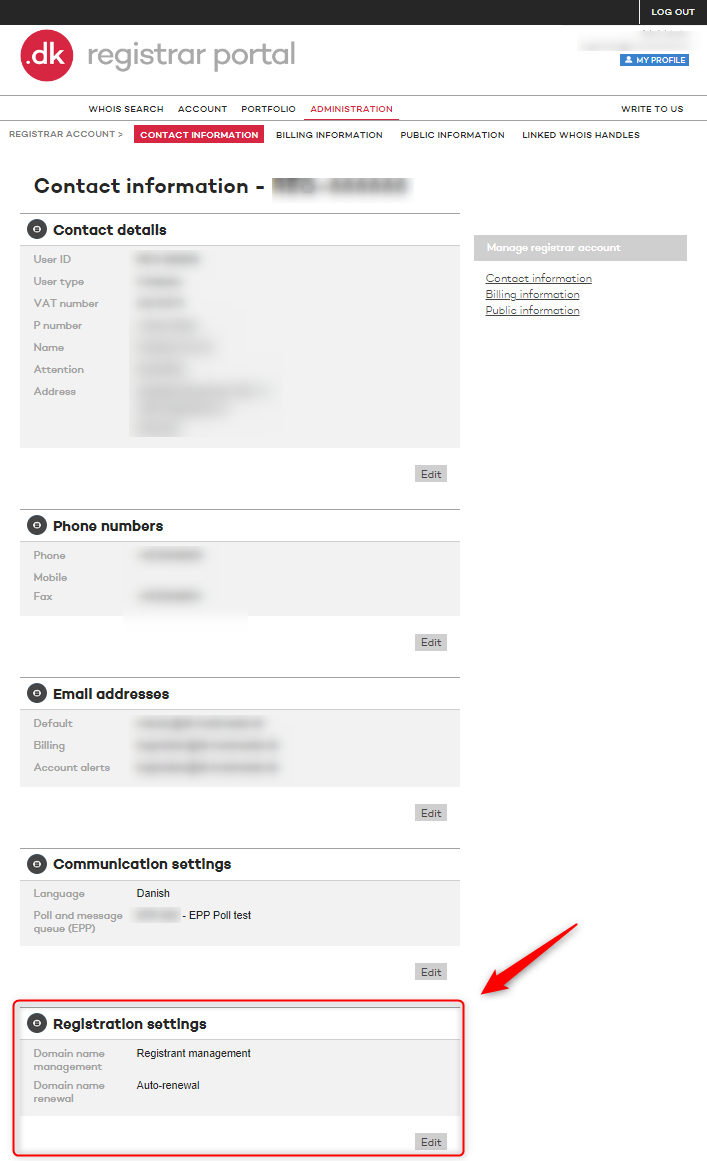
5. Here you have the option to change the Registration settings.
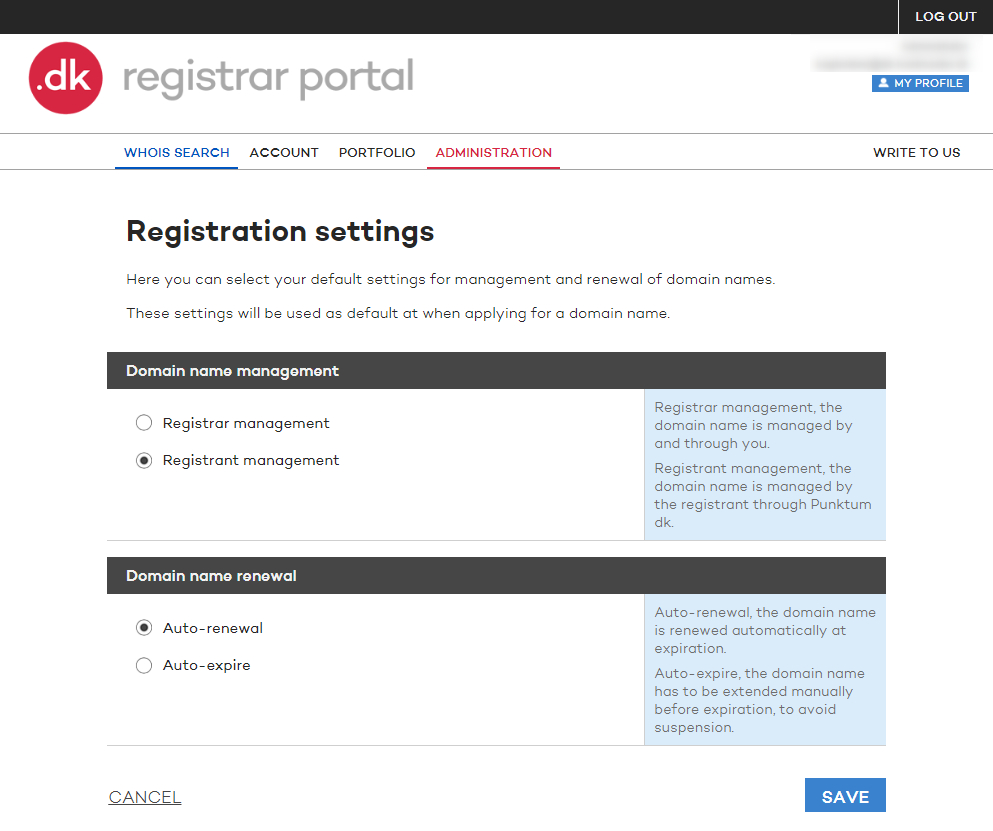
Thank you for your reply
- we are happy about that.
Hmmm, not good...
We will help you - write us.
Did you find the answer useful?
If you still have questions, we are ready to help!
