This is a guide describing how to link a registrant handle to your registrar portal. The benefit of doing it is to move all of the administrative function normally performed through our normal self-service to the registrar portal.
One of the biggest reasons to link a registrant handle to the registrar portal is if you have a set of name servers you wish to use through your registrar agreement. If the name server handle is linked to the registrar portal, the name servers can be managed through the registrar portal.
When a handle has been linked to the registrar portal it is not possible to log on to our normal self-service.
1. Log on the registrar portal.
2. The portal user must have the role Administrator. If the portal have the correct role you click on ADMINISTATION. Then click the option Linked Whois handles.
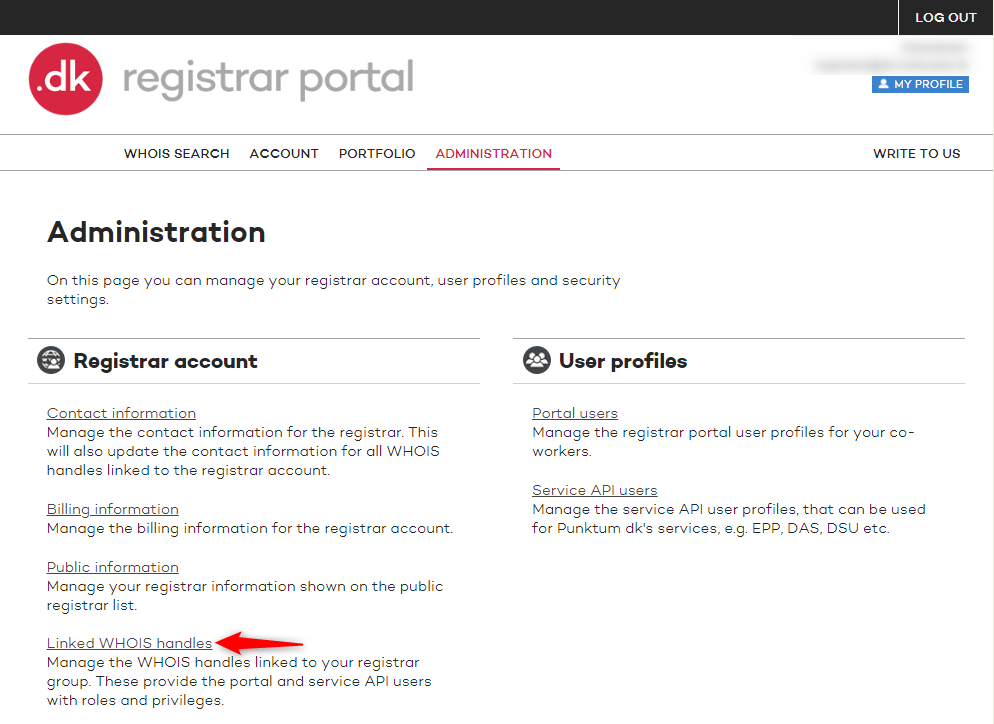
2. A view appears of the already linked Whois handles with different informations: The handle/handles is showcased with the different roles, domain names and name servers on each handle/handles.
Click on the domain names and name servers to see which specific domain names and nameservers is listed.
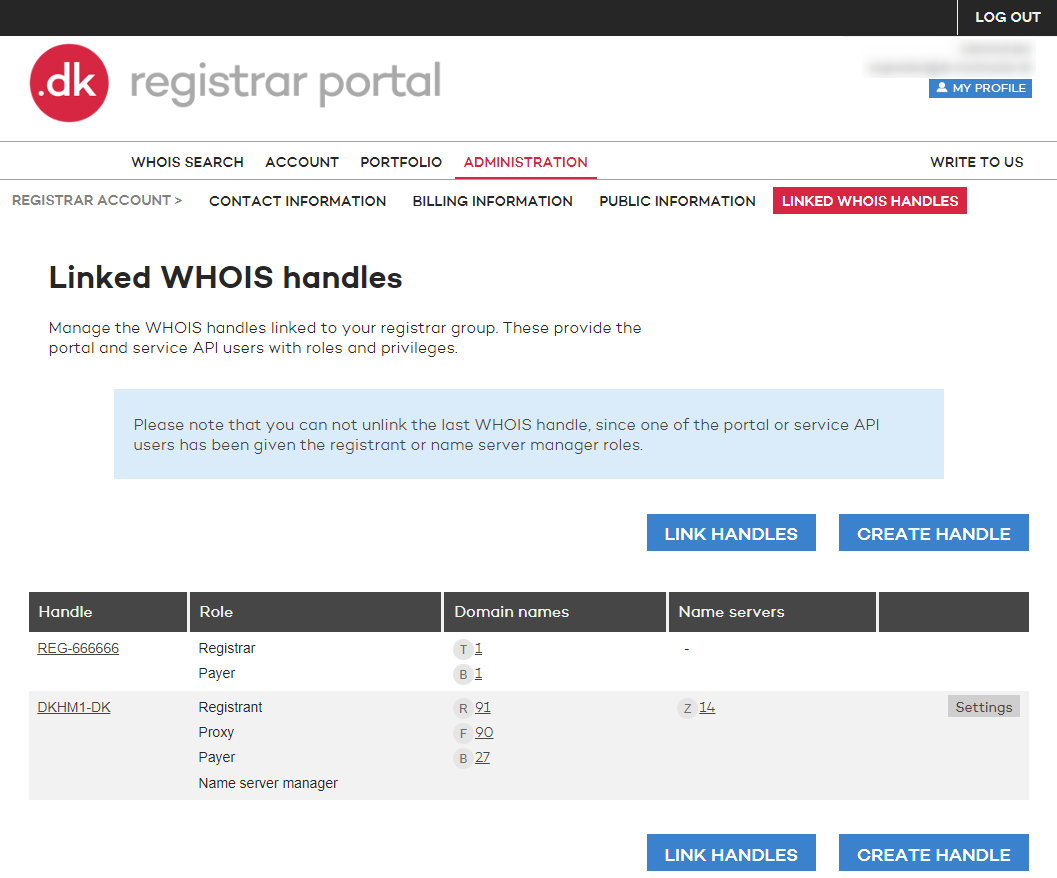
3. By clicking on Linked WHOIS handles you will see a list of all actives handles you can link to your registrar portal. If no handles appear it means that there are no active handles you can link.
You can only link handles with the exact same contact informations as on your registrar handle (name,adress, CVR-nr./Vat-number etc.)
You can also create a new handle to link on your registrar portal through the option CREATE HANDLE.
4. After you have linked a handle to your registrar portal you need to check if you have the role Name server manager which is required to have in order to change name servers on a domain name
In order to do so you need to click on My profile, choose the role Name server manager and click on Save. It can take up to 5 minuts before the role will be added on the portal user.
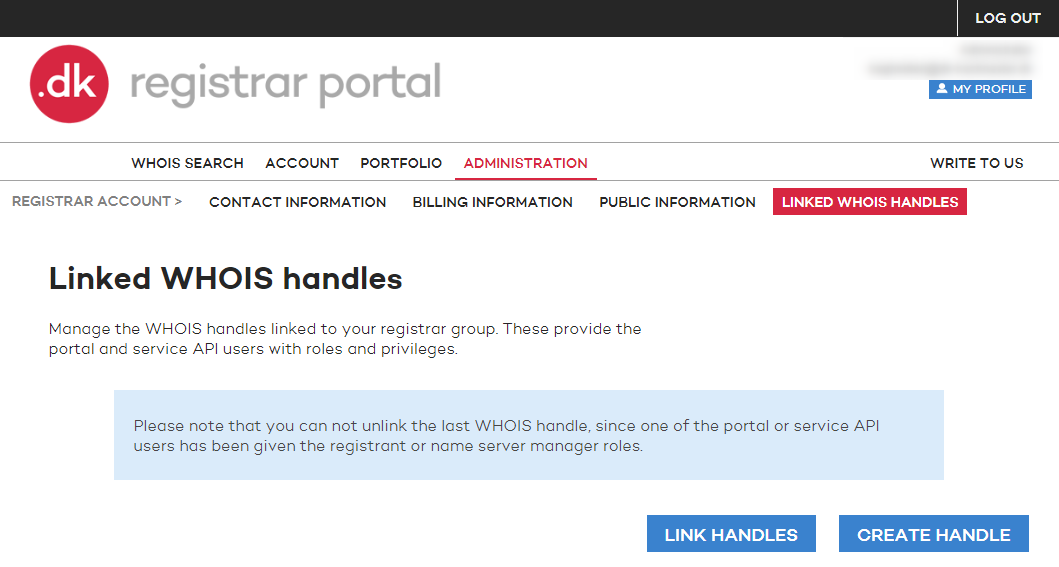
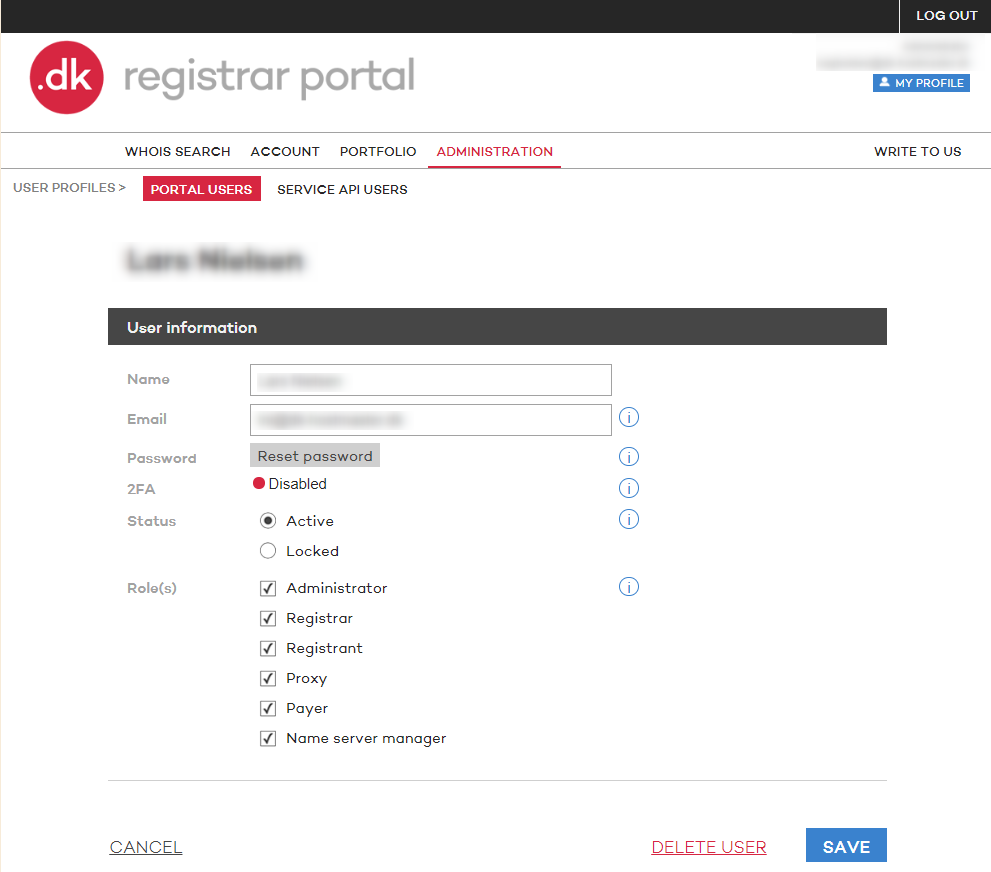
Tak for det
- det er vi glade for at høre.
Hmmm, det var ikke så godt
- skriv til os
Fandt du svaret nyttigt?
Hvis du stadig har spørgsmål er vi klar til at hjælpe!
